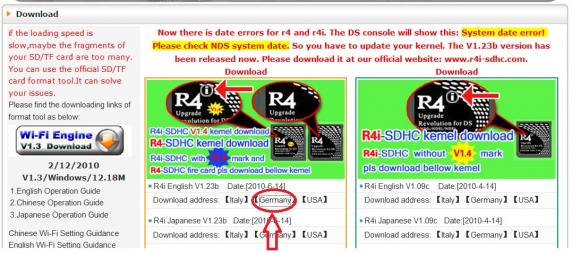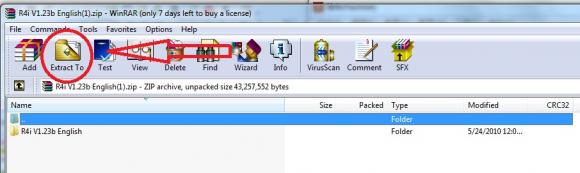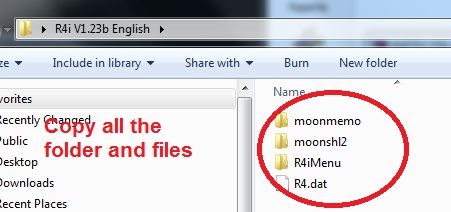How to fix : "system date error please check nds system date" |
|
Question: |
|
|
There are 2 methods to solve this problem. 1.1 Change the Date in DS. 1.1.1 Take out the NDS cards and start up DS without them 1.1.2 Tap the symbol in the middle of the screen at the bottom that looks like a DS. 1.1.3 Tap the blue box with a calender and clock in. 1.1.4 Change the date a month or two back. 1.1.5 Restart DS with NDS cards in. 1.1.6 Done! 1.2 Update R4 Firmware. 1.2.1 Go to http://www.r4i-sdhc.com/downloade.asp 1.2.2 Unrar the file and extract to memory card's root directory.
|
|
abserveblog
abserveblog
Mercredi 12 septembre 2012 à 12:05
Ajouter un commentaire
La discussion continue ailleurs...
Pour faire un rétrolien sur cet article :
http://abserveblog.cowblog.fr/trackback/3205857